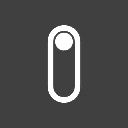General Concepts
Refine is an extensible framework designed for rapidly building web applications. It offers a modern, hook-based architecture, a pluggable system of providers, and a robust state management solution. This section provides an overview of the key concepts in Refine.
Headless Concept
While Refine offers various integrations for different routers, UI libraries, authentication, authorization, notification providers, and more, at it's core, all these integrations are built on top of @refinedev/core package.
The @refinedev/core package is designed with library agnostic principles, acts as a central contract for all other Refine integrations by providing unified interfaces, hooks, and components.
Integrations such as @refinedev/nextjs, or @refinedev/mui, are simple wrappers between the underlying libraries and @refinedev/core.
This makes it straightforward to mix & match different frameworks, libraries, and integrations according to your needs.
If you want to redirect users to a certain page after a form submission, show a notification after a successful mutation, or redirect unauthenticated users to login page, you don't need to use different APIs for different libraries.
Resource Concept
In Refine, a resource is a central concept representing an entity, which ties together various aspects of your application.
It typically refers to a data entity, like products, blogPosts, or orders.
Resource definitions allow you to manage your application in a structured way, abstracting complex operations into simpler actions through various providers and UI integrations.
A typical resource definition looks like this:
import { Refine } from "@refinedev/core";
export const App = () => {
return (
<Refine
resources={[
{
name: "products",
list: "/my-products",
show: "/my-products/:id",
edit: "/my-products/:id/edit",
create: "/my-products/new",
},
]}
>
{/* ... */}
</Refine>
);
};
Provider Concept
Providers are the building blocks of Refine, used to manage different aspects of your application, such as data fetching, routing, access control, and more.
They are pluggable, which means you can use the built-in providers or create your own. This allows you to customize the behavior of your application to suit your needs.
- Data Provider: Communication with the backend data source, handling data operations such as fetching, creating, updating, deleting records, caching, and invalidation.
- Authentication Provider: Manages user authentication and authorization processes. Handles redirection, error cases.
- Access Control Provider: Handles authorization and access control. Used to hide/disable buttons and menu items, or to protect routes and components.
- Notification Provider: Enables notification features like showing notification after successful mutations or errors.
- I18n Provider: Enables i18n features such as rendering translated menu items, button texts, table columns, page titles, and more.
- Live Provider: Enables real-time updates to your application. For example, when a user creates a new record, other users can see the new record in the list page without refreshing the page.
- Router Provider: Matches routes to resources, enables navigation features like breadcrumbs, automatic redirections after CRUD operations, rendering menu items.
- Audit Log Provider: Handles sending Audit Logs for CRUD operations.
Hook Concept
Refine adopts a hook-based architecture, a modern and powerful pattern in React development, which significantly enhances the development experience and application performance.
Refine's hooks are headless, which means they are library agnostic, provides a unified interface for your needs regardless of your library or framework of your choice.
For example, we have different built-in router providers for React Router v6, Next.js, Remix, Expo that handles routing in your application.
But we have a single useGo hook, exported from @refinedev/core package, can be used to navigate to a specific resource's page in your application regardless of your routing solution.
This is just one example, we have many other hooks for data fetching, authentication, access control, notifications, i18n and more.
They are all headless, library agnostic, and unified.
You might be using Casbin or Cerbos for authorization, we have a single useCan hook to control access in your components.
Or you may prefer either next-i18next or react-i18next for i18n, we have a single useTranslate hook to handle translation.
Providers
Data Provider
The Data Provider is the bridge between your frontend and your backend data source. It is responsible for handling all data-related operations such as fetching, caching, creating, updating, and deleting records.
Each data operation in the Data Provider is typically associated with a specific resource. For example, when fetching data for a products resource, the Data Provider will know which endpoint to hit and how to handle the response.
import { DataProvider } from "@refinedev/core";
const myDataProvider: DataProvider = {
getOne: async ({ resource, id }) => {
const response = await fetch(`https://example.com/api/v1/${resource}/${id}`);
const data = await response.json();
return { data };
},
// other methods...
};
Refine offers various built-in data providers for popular data sources like REST, Strapi, AirTable, Supabase, GraphQL, and more. See the Data Providers page for more information.
See the Data Fetching guide for more information.
Hooks
You can use useList, useOne, useCreate, useEdit, useShow hooks to fetch data in your components.
import { useOne } from "@refinedev/core";
export const MyPage = () => {
const { data, isLoading } = useOne({ resource: "products", id: 1 });
if (isLoading) {
return <>Loading...</>;
}
return <>{data.name}</>;
};
See the Data Fetching guide for more information.
Authentication Provider
The Authentication Provider centralizes the authentication and authorization processes in Refine applications.
It handles authentication and authorization processes such as login, logout, redirection, error handling, and more.
import { AuthProvider } from "@refinedev/core'";
export const authProvider: AuthProvider = {
login: async ({ email, password }) => {
const { status } = handleLogin(email, password);
if (status === 200) {
return { success: true, redirectTo: "/dashboard" };
} else {
return {
success: false,
error: { name: "Login Error", message: "Invalid credentials" },
};
}
},
check: async (params) => ({}),
logout: async (params) => ({}),
onError: async (params) => ({}),
register: async (params) => ({}),
forgotPassword: async (params) => ({}),
updatePassword: async (params) => ({}),
getPermissions: async (params) => ({}),
getIdentity: async (params) => ({}),
};
See the Authentication guide for more information.
Components
You can use Authenticated component from @refinedev/core to protect your routes, components with authentication.
import { Authenticated } from "@refinedev/core";
const MyPage = () => (
<Authenticated>
// Only authenticated users can see this.
<MyComponent />
</Authenticated>
);
See the Authentication Components page for more information.
Hooks
You can use useGetIdentity hook to get current user.
import { useGetIdentity } from "@refinedev/core";
export const DashboardPage = () => {
const {
data: { name },
} = useGetIdentity();
return <>Welcome {name}!</>;
};
See the Authentication Hooks page for more information.
UI Integrations
We have pre-built components which work with Auth Provider out-of-the-box.
When provided, their Layout components can automatically render current user information on the header and add logout button to appropriate places.
You can also use AuthPage component of these integrations for Login, Register, Forgot Password, Reset Password pages.
See the Auth Pages section below for live examples.
Access Control Provider
The Access Control Provider manages what users can access or perform within the application based on their permissions.
It uses the resource definition to determine access rights. For instance, it can decide whether a user can edit or delete record for products resource based on the resource definition.
import { AccessControlProvider, Refine } from "@refinedev/core";
const myAccessControlProvider: AccessControlProvider = {
can: async ({ resource, action }) => {
if (resource === "users" && action === "block") {
return { can: false };
}
return { can: true };
},
};
export const App = () => {
return <Refine accessControlProvider={myAccessControlProvider}>{/* ... */}</Refine>;
};
See the Authorization guide for more information.
Components
You can wrap CanAccess component to wrap relevant parts of your application to control access.
import { CanAccess } from "@refinedev/core";
export const MyPage = () => {
return (
<CanAccess resource="users" action="show" params={{ id: 1 }}>
<>
My Page
<CanAccess resource="users" action="block" params={{ id: 1 }} fallback={"You are not authorized."}>
// Only authorized users can see this button.
<BlockUserButton />
</CanAccess>
</>
</CanAccess>
);
};
Hooks
You can use useCan hook to control access in your components.
import { ErrorComponent, useCan } from "@refinedev/core";
export const MyPage = () => {
const { data: show } = useCan({ resource: "users", action: "show", params: { id: 1 } });
const { data: block } = useCan({ resource: "users", action: "block", params: { id: 1 } });
if (!show?.can) {
return <ErrorComponent />;
}
return (
<>
My Page
{block?.can && <BlockUserButton />}
{!block?.can && "You are not authorized."}
</>
);
};
UI Integrations
When provided, our UI Integrations work out-of-the-box with Access Control Provider.
For example if user isn't authorized to see orders resource, it will be hidden on the sidebar menu automatically.
Or if the current user isn't authorized to delete a product, the delete button will be disabled or hidden automatically.
import { DeleteButton } from "@refinedev/antd"; // or @refinedev/mui, @refinedev/chakra-ui, @refinedev/mantine
export const MyPage = () => {
return (
<>
My Page
{/* Only authorized users can see this button. */}
<DeleteButton resource="users" recordItemId={1} />
</>
);
};
This applies to all buttons like CreateButton, EditButton, ShowButton, ListButton.
Notification Provider
Refine can automatically show notifications for CRUD operations and errors.
For example, after creating, updating, or deleting a record for products resource, or when an error occurs on form submission.
Refine has out-of-the-box notification providers for popular UI libraries like Ant Design, Material UI, Chakra UI, and Mantine.
See the Notifications guide for more information.
Hooks
Our data hooks, mutation hooks, and auth hooks can automatically show notifications for actions and errors.
It's also possible to modify these notifications per hook.
import { useDelete } from "@refinedev/core";
export const MyPage = () => {
const { mutate } = useDelete();
return (
<Button
onClick={() => {
mutate({
resource: "products",
id: 1,
successNotification: () => ({
message: "Product Deleted",
description: "Product has been deleted successfully.",
type: "success",
}),
errorNotification: () => ({
message: "Product Delete Error",
description: "An error occurred while deleting the product.",
type: "error",
}),
});
}}
>
Delete Product
</Button>
);
};
If you have a use-case that isn't covered, you can use useNotification hook to show notifications in your application.
import { useNotification } from "@refinedev/core";
export const MyPage = () => {
const { open, close } = useNotification();
return (
<>
<Button
onClick={() => {
open?.({
key: "my-notification",
message: "Test Notification",
description: "This is a test notification.",
type: "success", // success | error | progress
});
}}
>
Show notification
</Button>
<Button
onClick={() => {
close?.("my-notification");
}}
>
Close Notification
</Button>
</>
);
};
I18n Provider
I18n provider centralizes localization process in Refine applications.
import { Refine, I18nProvider } from "@refinedev/core";
const i18nProvider: I18nProvider = {
translate: (key: string, options?: any, defaultMessage?: string) => string,
changeLocale: (lang: string, options?: any) => Promise,
getLocale: () => string,
};
export const App = () => {
return (
<Refine i18nProvider={i18nProvider} {/* ...*/}>
{/* ... */}
</Refine>
)
}
Hooks
You can use useTranslate, useSetLocale, useGetLocale hooks to handle i18n in your components.
import { useTranslate, useSetLocale, useGetLocale } from "@refinedev/core";
export const MyPage = () => {
const translate = useTranslate();
const setLocale = useSetLocale();
const getLocale = useGetLocale();
return (
<>
Current Locale: {getLocale()}
<Button onClick={() => setLocale("en")}>Set Locale to English</Button>
<Button onClick={() => setLocale("de")}>Set Locale to German</Button>
<Button>{translate("Hello")</Button>
</>
);
};
UI Integrations
When provided, our UI Integrations work out-of-the-box with I18n Provider.
For example, it will automatically translate menu items, button texts, table columns, page titles, and more.
See the Internationalization guide for more information.
Router Provider
Router provider helps Refine understand the relationship between resources and routes. Enables navigation features like breadcrumbs, automatic redirections after CRUD operations, rendering menu items, inferring hook parameters, and more.
We have built-in router integrations for the following packages:
- React Router v6
- Next.js
- Remix
- Expo Router (React Native)
See the Routing guide for more information.
Components
UI Integration components can infer resource information from the current URL.
For example, we are in the list page of products resource, we have List layout component and we are adding CreateButton from one of our UI Integrations to redirect user to the create page of the resource.
With router provider current resource information will be inferred from the current URL.
import { List, CreateButton } from "@refinedev/antd"; // or @refinedev/mui, @refinedev/chakra-ui, @refinedev/mantine
export const ProductsListPage = () => {
return (
// Instead of <List resource="products">
<List>
{/* Instead of <CreateButton resource="products" /> */}
<CreateButton /> // Redirects to /products/new
</List>
);
};
See the Routing guide for more information.
Hooks
Refine hooks can synchronize resource, id, action parameters from the current URL. This eliminates the need to pass them manually.
For example, useShow hook can infer resource and id parameters from the current URL.
import { useShow } from "@refinedev/core";
export const ShowPage = () => {
// const { queryResult } = useShow({ resource: "products", id: 1 });
// We don't need to pass "resource" and "id" parameters manually.
const { queryResult } = useShow();
const { data, isLoading } = queryResult;
if (isLoading) {
return <>Loading...</>;
}
return <>{data?.data.name}</>;
};
Another example is useTable hook. While it can infer resource, pagination, filters, and sorters parameters from the current route, it can also update the current route if any of these parameters changes.
See the Routing guide for more information.
Audit Log Provider
Audit Log Provider centralizes retrieving audit logs in Refine applications.
It can be useful to show previous changes to your resources.
import { AuditLogProvider, Refine } from "@refinedev/core";
const auditLogProvider: AuditLogProvider = {
get: async (params) => {
const { resource, meta, action, author, metaData } = params;
const response = await fetch(`https://example.com/api/audit-logs/${resource}/${meta.id}`, {
method: "GET",
});
const data = await response.json();
return data;
},
};
export const App = () => {
return <Refine auditLogProvider={auditLogProvider}>{/* ... */}</Refine>;
};
See the Audit Logs guide for more information.
Hooks
You can use useLogList hook to retrieve audit logs for your resources in your components. It uses AuditLogProvider's get method under the hood.
import { useLogList } from "@refinedev/core";
const productsAuditLogResults = useLogList({
resource: "products",
});
UI Integrations
While Refine itself is headless, it offers UI Integrations for popular UI libraries:
These integrations use @refinedev/core under the hood, becomes a bridge between the UI library and the Refine framework.
- Ant Design
- Material UI
- Chakra UI
- Mantine
Dependencies: @refinedev/antd@latest,@refinedev/core@latest,@refinedev/simple-rest@latest,@refinedev/react-router-v6@latest,@refinedev/inferencer@latest,react-router-dom@latest,react-router@latest,antd@^5.0.5
Code Files
Dependencies: @refinedev/antd@latest,@refinedev/core@latest,@refinedev/simple-rest@latest,@refinedev/react-router-v6@latest,@refinedev/inferencer@latest,@refinedev/mui@latest,react-router-dom@latest,react-router@latest,@emotion/react@^11.8.2,@emotion/styled@^11.8.1,@mui/lab@^5.0.0-alpha.85,@mui/material@^5.14.2,@mui/x-data-grid@^6.6.0
Code Files
Dependencies: @refinedev/chakra-ui@latest,@refinedev/core@latest,@refinedev/simple-rest@latest,@refinedev/react-router-v6@latest,@refinedev/inferencer@latest,@refinedev/react-table@latest,react-router-dom@latest,react-router@latest,@tabler/icons@^1.119.0,@chakra-ui/react@^2.5.1
Code Files
Dependencies: @refinedev/mantine@latest,@refinedev/core@latest,@refinedev/simple-rest@latest,@refinedev/react-router-v6@latest,@refinedev/inferencer@latest,@refinedev/react-table@latest,react-router-dom@latest,react-router@latest,@tabler/icons@^1.119.0,@emotion/react@^11.8.2,@mantine/core@^5.10.4,@mantine/hooks@^5.10.4,@mantine/notifications@^5.10.4
Code Files
Forms
Refine provides a set of hooks to handle form state, validation, submission, autosave, and more. These hooks seamlessly integrate with popular UI libraries, making it easier to use their form components.
- React Hook Form (for Headless, Material UI, Chakra UI) - Documentation - Example
- Ant Design Form - Documentation - Example
- Mantine Form - Documentation - Example
Tables
Refine offers seamless integration with several popular UI libraries, simplifying the use of their table component features such as pagination, sorting, filtering, and more.
- TanStack Table (for Headless, Chakra UI, Mantine) - Documentation - Example
- Ant Design Table - Documentation - Example
- Material UI DataGrid - Documentation - Example
Layout
UI Integrations provide a Layout component, which renders the sidebar menu, header, and content area of your application.
It automatically renders the sidebar menu based on the resource definitions, and the header based on the current user.
CRUD Pages
List, Create, Edit, Show components.
These components provide layout views based on the resource information automatically like:
- Header with title
- Breadcrumb
- Translated texts
- CRUD Buttons
On top of that, Refine adds some features to these layouts:
- Access Control: If the current user isn't authorized to create a product, the create button will be disabled or hidden automatically.
- Translation: buttons, titles, columns will be translated to the current language of the user.
Buttons
For example, our UI Integrations export CreateButton, for redirecting the user to the create page of the resource.
While the button itself is imported from underlying UI package, Refine adds some capabilities to it:
- Routing: when the button is clicked, the user will be redirected to the create page of the resource.
- Access Control: if current user isn't authorized, this button will be disabled or hidden automatically.
- Translation: the button's text will be translated to the current language of the user.
Auth Pages
Common authentication pages like Login, Register, Forgot Password, Reset Password are integrated with AuthProvider automatically.
- Headless
- Ant Design
- Material UI
- Chakra UI
- Mantine
Dependencies: @refinedev/core@latest,@refinedev/simple-rest@latest,@refinedev/react-router-v6@latest,react-router-dom@latest,react-router@latest
Code Files
Dependencies: @refinedev/antd@latest,@refinedev/core@latest,@refinedev/simple-rest@latest,@refinedev/react-router-v6@latest,react-router-dom@latest,react-router@latest,antd@^5.0.5
Code Files
Dependencies: @refinedev/antd@latest,@refinedev/core@latest,@refinedev/simple-rest@latest,@refinedev/react-router-v6@latest,@refinedev/mui@latest,react-router-dom@latest,react-router@latest,@emotion/react@^11.8.2,@emotion/styled@^11.8.1,@mui/lab@^5.0.0-alpha.85,@mui/material@^5.14.2,@mui/x-data-grid@^6.6.0
Code Files
Dependencies: @refinedev/chakra-ui@latest,@refinedev/core@latest,@refinedev/simple-rest@latest,@refinedev/react-router-v6@latest,@refinedev/react-table@latest,react-router-dom@latest,react-router@latest,@tabler/icons@^1.119.0,@chakra-ui/react@^2.5.1
Code Files
Dependencies: @refinedev/mantine@latest,@refinedev/core@latest,@refinedev/simple-rest@latest,@refinedev/react-router-v6@latest,@refinedev/react-table@latest,react-router-dom@latest,react-router@latest,@mantine/core@^5.10.4
Code Files
UI Integration Hooks
UI Integration hooks use @refinedev/core hooks under the hood, making it easier to use them in your UI specific components.
One example is, useTable hook from @refinedev/antd package. This hook uses @refinedev/core's useTable under the hood, but returns props compatible with Ant Design's Table component. So you don't need to manually map the props.
Meta Concept
meta is a special property that can be used to provide additional information to providers and UI Integrations.
There are 3 ways to populate meta, they all will be merged into a single meta property and will be available to providers and UI integrations.
- Meta from resource
- Meta from hook
- Meta from URL
import { Refine } from "@refinedev/core";
export const App = () => {
return (
<Refine
resources={[
{
name: "products",
list: "/my-products",
meta: {
fromResource: "Hello from resource.meta",
},
},
]}
>
{/* ... */}
</Refine>
);
};
import { useShow } from "@refinedev/core";
export const ShowPage = () => {
const { data, isLoading } = useShow({ {/* or useOne */}
resource: "products",
id: 1,
meta: {
fromHook: "Hello from hook.meta",
},
});
};
Navigate to the following URL:
https://example.com/products?fromURL=Hello%20from%20URL
Given the above examples, meta fields from 3 different sources will be available in the providers:
import { AccessControlProvider, DataProvider } from "@refinedev/core";
export const myDataProvider = {
getOne: async ({ meta }) => {
console.log(meta.fromResource); // "Hello from resource.meta"
console.log(meta.fromHook); // "Hello from hook.meta"
console.log(meta.fromURL); // "Hello from URL"
},
};
export const myAccessControlProvider = {
can: async ({ meta }) => {
console.log(meta.fromResource); // "Hello from resource.meta"
console.log(meta.fromHook); // "Hello from hook.meta"
console.log(meta.fromURL); // "Hello from URL"
},
};
Example Use Cases
- Global filters: pass a filter to your data provider.
- Multi-tenancy: make current tenant available id to providers.
- Advanced Access Control: configuration per resource.
- Customize UI: manage sidebar label and icon per resource.
These are some but not all examples of how you can use the meta property.
See the Refine Component page for more information.
State Management
Refine leverages React Query for data fetching and caching, which enhances the performance and user experience of applications. React Query provides efficient data synchronization between your server and UI, making it easier to handle background updates, cache management, and data invalidation.
Data Fetching, Cache Management and Deduplication
Refine uses structured keys to identify and cache server responses for queries and mutations. These keys also help optimize performance by reusing cached data when needed. Using composable structured keys also allows for automatic deduplication of queries, which means that if there are multiple calls for the same query, only one request will be made and shared across all subscribers.
By default, Refine has 5 minutes of cache time and 0 seconds of stale time for queries. This means that if a query is re-used in 5 minutes, it will be populated with cached data and in the meantime, it will be refetched in the background. If the query is not re-used in 5 minutes, it will be refetched immediately.
To learn more about data fetching and caching, see the Data Fetching guide.
Invalidation and Refetching
Structured key based state management of Refine also help with invalidation of related queries when a mutation occurs. For example, when a user creates a new record, Refine will automatically invalidate the related queries meaning that the data your users interact with is always fresh and consistent with the backend.
By default, invalidation is done for every related query of a mutation but refetching is done only for the queries that are currently in use, this means that if a user is not on the list page of a resource, the list query will not be refetched but will be invalidated so that when the user navigates to the list page, the data will be freshly fetched. Invalidation and refetching behavior can be customized by providing an invalidates property to the mutation or globally via <Refine /> component.
To learn more about invalidation, see the Invalidation section of Forms guide.
Optimistic Updates and Rollbacks
It's almost crucial to provide instant feedback to your users when they perform a mutation. Refine allows you to do this by providing optimistic updates. When a mutation occurs, Refine will automatically update the related queries with the new data, this means that your users will see the changes instantly. If the mutation fails, Refine will automatically rollback the changes and re-fetch the related queries.
Refine offers 3 different mutation modes, pessimistic, optimistic, and undoable. Optimistic updates will be done for optimistic and undoable modes. Additionally, undoable mode will allow your users to undo the changes they made for a certain period of time by showing a notification.
By default,
- Update mutations will perform optimistic updates to the related list, many and detail queries of the target resource.
- Create mutations will perform optimistic updates to the related list and many queries of the target resource.
- Delete mutations will perform optimistic updates to the related list and many queries of the target resource.
You can customize the optimistic update behavior and mutation modes through optimisticUpdateMap and mutationMode properties of the hooks or globally via <Refine /> component.
To learn more about optimistic updates, see the Optimistic Updates section of Forms guide.
Key Structure
Keys are used to identify and cache server responses for queries and mutations. Refine uses a structured key format which can be re-composed with the same parameters to get the same key. This allows Refine users to have full control over the cache and invalidation behavior of their applications. All the query cache and mutations can be tracked and managed by using these keys.
@refinedev/core exposes a keys method which can be used to generate keys for queries and mutations. If you are willing to perform some advanced operations on the cache, you can use this method to generate keys and use them to get the related query or mutation cache.
Refine's query keys are structured to go from general to specific. At the outmost level, the key contains the information about the operation type (It can be
"auth","data","audit"or"access").If it's the
"data"type, the next level contains the information about the data provider it uses.Then the next level contains the information about the resource it operates on.
After the resource information, the next level contains the information about the operation type (It can be
"list","infinite","many","one").Then the next level contains the information about the operation parameters (It can be
"filters","sorters","pagination","id"etc.) and also the content of themetaproperty.Keep in mind, Refine will treat
metaproperties as a part of the keys and differentiate the queries based on themetaproperties.
An example key for a list query of the products resource with filters would be generated as follows:
import { useList, keys } from "@refinedev/core";
const Component = () => {
const response = useList({
resource: "products",
filters: [
{
field: "title",
operator: "contains",
value: "test",
},
],
});
// This key will be generated by useList and used to identify the query and cache the response.
const generatedKey = keys()
.data("default") // Name of the data provider
.resource("products") // Identifier of the resource
.action("list") // Type of the operation
.params({ filters: [{ field: "title", operator: "contains", value: "test" }] }) // Parameters of the operation
.get();
console.log(generatedKey);
// ^ ["data", "default", "products", "list", { filters: [{ field: "title", operator: "contains", value: "test" }] }]
};
Developer Experience
CLI
Refine CLI allows you to interact with your Refine project and perform certain tasks such as creating a new resource, managing version updates, swizzling components, running your project (build, start, dev).
See the CLI page for more information.
Devtools
Refine Devtools is designed to help you debug and develop your Refine apps. It will be a collection of features including monitoring queries and mutations, testing out inferencer generated codes, adding and updating Refine packages from the UI and more.
See the Devtools package for more information.
Inferencer
@refinedev/inferencer is a package that automatically generates basic boilerplate code for your application based on API responses, serving as a starting point to save time. However, it's not always reliable for all cases and isn't intended for production use.
See the Inferencer page for more information.
For example, the following code:
import { AntdInferencer } from "@refinedev/inferencer/antd";
// or @refinedev/inferencer/mui, @refinedev/inferencer/chakra, @refinedev/inferencer/mantine, @refinedev/inferencer/headless
export const ProductList = () => {
// Scaffolds List page.
return <AntdInferencer />;
};
export const ProductShow = () => {
// Scaffolds Show page.
return <AntdInferencer />;
};
export const ProductEdit = () => {
// Scaffolds Edit page with form.
return <AntdInferencer />;
};
export const ProductCreate = () => {
// Scaffolds Create page with form.
return <AntdInferencer />;
};
An example of List Page scaffolded by inferencer looks like this;
import { List, ShowButton, useTable } from "@refinedev/antd";
import { BaseRecord, IResourceComponentsProps } from "@refinedev/core";
import { Space, Table } from "antd";
import React from "react";
export const ProductList: React.FC<IResourceComponentsProps> = () => {
const { tableProps } = useTable({
syncWithLocation: true,
});
return (
<List>
<Table {...tableProps} rowKey="id">
<Table.Column dataIndex="id" title="Id" />
<Table.Column dataIndex="name" title="Name" />
<Table.Column dataIndex="price" title="Price" />
<Table.Column
title="Actions"
dataIndex="actions"
render={(_, record: BaseRecord) => (
<Space>
<ShowButton hideText size="small" recordItemId={record.id} />
</Space>
)}
/>
</Table>
</List>
);
};
- Headless Concept
- Resource Concept
- Provider Concept
- Hook Concept
- Providers
- Data Provider
- Hooks
- Authentication Provider
- Components
- Hooks
- UI Integrations
- Access Control Provider
- Components
- Hooks
- UI Integrations
- Notification Provider
- Hooks
- I18n Provider
- Hooks
- UI Integrations
- Router Provider
- Components
- Hooks
- Audit Log Provider
- Hooks
- UI Integrations
- Forms
- Tables
- Layout
- CRUD Pages
- Buttons
- Auth Pages
- UI Integration Hooks
- Meta Concept
- Example Use Cases
- State Management
- Data Fetching, Cache Management and Deduplication
- Invalidation and Refetching
- Optimistic Updates and Rollbacks
- Key Structure
- Developer Experience
- CLI
- Devtools
- Inferencer